





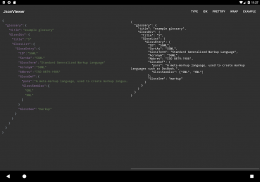
Json Viewer

Description of Json Viewer
Json Viewer is an application designed for parsing, viewing, and editing JSON files or strings. This app allows users to interact with JSON data in a structured manner, making it easier to understand and manipulate. Json Viewer is available for the Android platform, enabling users to download this tool for efficient JSON management.
The application features a tree view display, which organizes JSON data into a hierarchical structure. This layout allows users to easily navigate through complex JSON documents. Each node in the tree can be expanded or collapsed, facilitating a clearer view of the data contained within. This feature is particularly useful for those dealing with large JSON files, as it simplifies the process of locating specific elements within the data.
Users can also view and edit parts of the JSON data directly within the app. This editing capability includes modifying key-value pairs, adding new entries, or deleting existing ones. The interface is designed to make these actions straightforward, enabling users to make changes quickly without requiring extensive technical knowledge.
Json Viewer provides visual distinctions through coloring, which helps users identify different data types at a glance. For instance, strings, numbers, arrays, and objects are displayed in various colors, enhancing readability and comprehension. This color-coding feature is beneficial for users who work extensively with JSON, as it allows for quicker identification of data types and structures.
Another significant aspect of Json Viewer is its ability to display the sizes of arrays and objects within the JSON data. Users can see how many elements are contained in each array and the number of properties in each object. This information is crucial for analyzing the complexity of the JSON document and for optimizing data structures when necessary.
The app also includes property type indicators that show the type of each property along with its size. This feature aids users in understanding the data they are working with, allowing them to make informed decisions when editing or restructuring JSON files. Users can quickly assess whether a particular property meets their requirements based on its type and size.
The straightforward interface of Json Viewer is designed to cater to both novice and experienced users. Whether someone is new to JSON or has extensive experience, the app provides tools and features that are accessible and easy to use. The layout is intuitive, allowing users to focus on their tasks without getting overwhelmed by complex navigation or options.
Json Viewer supports multiple modes of data input, enabling users to paste JSON strings directly or load files from their device. This flexibility ensures that users can work with JSON data in the manner that suits them best. Whether importing data from a file or manually entering it, the app accommodates various workflows.
For users concerned about data integrity, Json Viewer includes validation features that check for errors in the JSON structure. This functionality is crucial when working with large datasets, as it helps to identify issues that could cause problems during data processing or application integration. Users can quickly rectify any errors before proceeding with their work.
The app also allows users to share JSON data easily. This sharing capability is particularly useful for collaboration among teams or for sending data to clients. Users can export their JSON files or strings directly from the app, streamlining the process of sharing data with others.
Json Viewer is not just a tool for viewing JSON data; it is also an essential resource for anyone who frequently interacts with JSON files. Its combination of features, such as tree view navigation, editing capabilities, data type visualization, and error checking, makes it a valuable addition to any developer's toolkit.
In addition to its core features, Json Viewer offers a user-friendly experience that prioritizes efficiency and functionality. The app's design emphasizes ease of use, ensuring that users can navigate and manipulate their JSON data with minimal friction. The combination of structure, visibility, and editing capabilities positions Json Viewer as a practical solution for managing JSON files.
For those looking to enhance their productivity while working with JSON, Json Viewer presents a comprehensive set of tools designed to streamline the process. By providing a clear and organized interface, as well as essential features for data manipulation, the app stands out as a reliable choice for JSON management.
Whether you are developing an application, analyzing data, or simply need to edit JSON files, Json Viewer offers the tools necessary to handle these tasks efficiently. Users can easily download Json Viewer to start leveraging its capabilities for effective JSON processing.


























